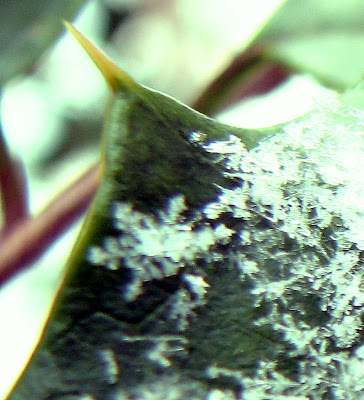
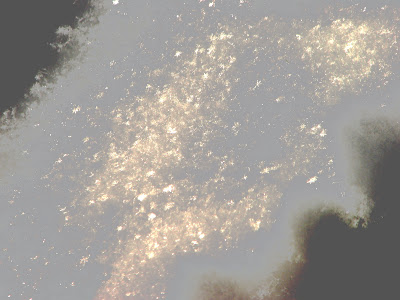
I can't read manuals. ( I won't read manuals) But this morning's light dusting of crystal had me standing in a snow drift trying to get a macro pix of a snowflake before they (what's the word?) deliquesced? (that's not right) sublimated ?(nah). I just know from experience that they quickly morph from their stellar state to far less interesting forms. I couldn't get the macro feature to work - couldn't fiddle with depth of field because I'm too blinking lazy/hyper? - fill in the blank - to have taken the time to read the operating manual. But - I pushed and tweaked and cursed and got this out-of-focus snowflake for my reward. I put another pix in ACDSee and created an intergalactic star field. Well - sort of . I've got to find where I pitched that manual.
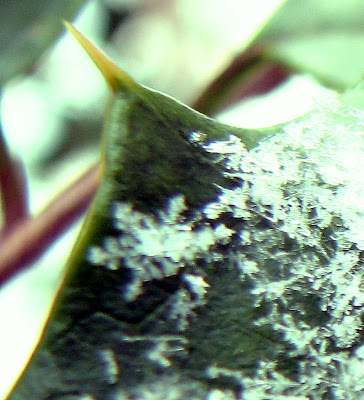
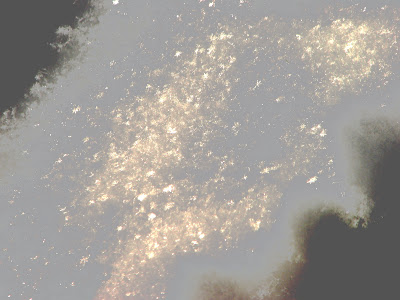 I can't read manuals. ( I won't read manuals) But this morning's light dusting of crystal had me standing in a snow drift trying to get a macro pix of a snowflake before they (what's the word?) deliquesced? (that's not right) sublimated ?(nah). I just know from experience that they quickly morph from their stellar state to far less interesting forms. I couldn't get the macro feature to work - couldn't fiddle with depth of field because I'm too blinking lazy/hyper? - fill in the blank - to have taken the time to read the operating manual. But - I pushed and tweaked and cursed and got this out-of-focus snowflake for my reward. I put another pix in ACDSee and created an intergalactic star field. Well - sort of . I've got to find where I pitched that manual.
I can't read manuals. ( I won't read manuals) But this morning's light dusting of crystal had me standing in a snow drift trying to get a macro pix of a snowflake before they (what's the word?) deliquesced? (that's not right) sublimated ?(nah). I just know from experience that they quickly morph from their stellar state to far less interesting forms. I couldn't get the macro feature to work - couldn't fiddle with depth of field because I'm too blinking lazy/hyper? - fill in the blank - to have taken the time to read the operating manual. But - I pushed and tweaked and cursed and got this out-of-focus snowflake for my reward. I put another pix in ACDSee and created an intergalactic star field. Well - sort of . I've got to find where I pitched that manual.
12 comments:
Perhaps we are visual learners, Cathy. I know that reading manuals is confusing, but, if someone shows me how to do it - Bingo!
I was photographing the sunlight on my wall yesterday, filtering through some flowered lace curtains. When I finished, I just sat in the scant light. We surely do wait it out wishing for spring.
I couldn't get the macro working on my camera either, until one day my daughter told me I had to zoom all the way out, before putting the macro feature on. Try that and see if it works.
I agree with what Bonita said. I know I am, at least, a visual learner. I can read the manual all day and nada...if someone shows me, then I understand.
What make and model of camera do you use, Cathy? A lot of cameras can do quite good macros, but there's often a trick to getting them to focus properly.
Thanks all! I will forge ahead.
Bev - it's a Canon Power Shot S3 (is this a '1' or an 'I'?) Ergo: S31S
(How embarrassing - I can't even read the logo on the front:0)
6 mega pixels -
"Melted?"
Thanks, Cathy. I'll check into that model and see what I can find about macro settings. I think someone brought a camera similar to yours to a little nature photography workshop that I gave for a naturalist club and she couldn't figure out how to get it to do macros either. If it's the same camera I'm thinking of, it wasn't too hard to figure out. I use Nikons for my stuff, so I'm not immediately familiar with the Canon models. By the way, I may also try to write up a post about shooting macros and put it up on my blog. There are some tricks that help the camera to focus better. Might take me a couple of days to get around to all of this as we're usually out and about a lot over the weekend.
Casey, Nothing - absolutely Nothing - is 'melting' here. Sheesh, I would have hoped for more than mere 'melting' from my most literate blogging buddy :0)
Bev - You are so kind to try to lend a hand - (If I admit that I've dropped this camera once - ok - maybe twice - does that influence your optimism regarding my abilities to effectively handle this equipment?)
Yup, dropping cameras isn't exactly good for them.
Now, back to the camera. Have you got it into macro mode already? This webpage shows that you have to push the macro button on the side of the camera. There's a little tulip picture next to the button (it'll be the lower of the 2 buttons). If you go to this page, you'll see a photo of the side of the camera - third photo down.
http://www.dpreview.com/reviews/canons3is/page3.asp
I would think that, once you push that button, the tulip image will show up somewhere on the LCD display while you're shooting photos. It does so on my Nikon cameras. Have you been using this mode already and it just isn't working?
If that link isn't showing up completely -- it looks like it is cut off... the last 3 letters of the url are .asp
I'll see if I can make a hotlink to it here.
Bev! You are the BEST! Thank you! I'll get cracking on this. I've seen that flower logo floating around but it seemed to want to disappear - Oh, I know - I sound completely ditzy, but I'll study that great link you sent and start fiddling with buttons and see what's possible.
Yes, definitely look around at the other pages on that website. Although it's more of a camera review, it explains the features of each model. I often give people the link to the DPreview of their model of camera when they're having trouble trying to figure out the different controls and display screens as the images of the features are usually quite good.
Btw, be sure the VR (vibration reduction) is turned on when shooting macros handheld or they'll turn out blurry. I leave the VR on all the time with my Nikon except when shooting in manual with a tripod (which is almost never).
Post a Comment